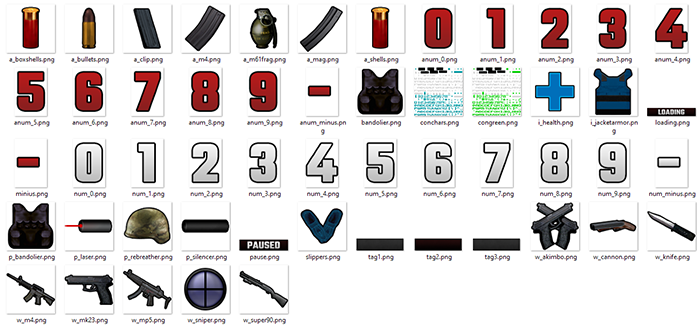
Download a pak file below, place it into your action directory, for example C:\Quake2\action\
For AQtion place pak file into Steam\steamapps\common\AQtion\action directory
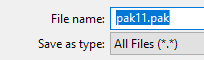
When downloading the pak the files, make sure Save as type is set to All Files & remove the .bin extention, so the final result is pak10.pak or pak11.pak, for AQtion release make it zzz_protox.pak
Download AQtion Pak File - this will work with Steam AQtion release (no font/scope change, but does include hud, conback & tags)
Download AQ2 Pak File - this will work with clients such as Q2Pro
Download AQ2 Pro Pak File - this is meant specifically for actionquake.net release
 Default AQ2 running with Q2Pro & x4 scaling as an example, this release includes new scope & tags.
Default AQ2 running with Q2Pro & x4 scaling as an example, this release includes new scope & tags.
 AQ2 Pro release, only changes hud, numbers & new font can be selected by changing to Action green or Action cyan in menus. AQ2 Pro already offers plenty of scopes and default tags are already good, so I didn't feel like messing with them. New hud & numbers can be changed in menu when normal sizes are selected.
AQ2 Pro release, only changes hud, numbers & new font can be selected by changing to Action green or Action cyan in menus. AQ2 Pro already offers plenty of scopes and default tags are already good, so I didn't feel like messing with them. New hud & numbers can be changed in menu when normal sizes are selected.
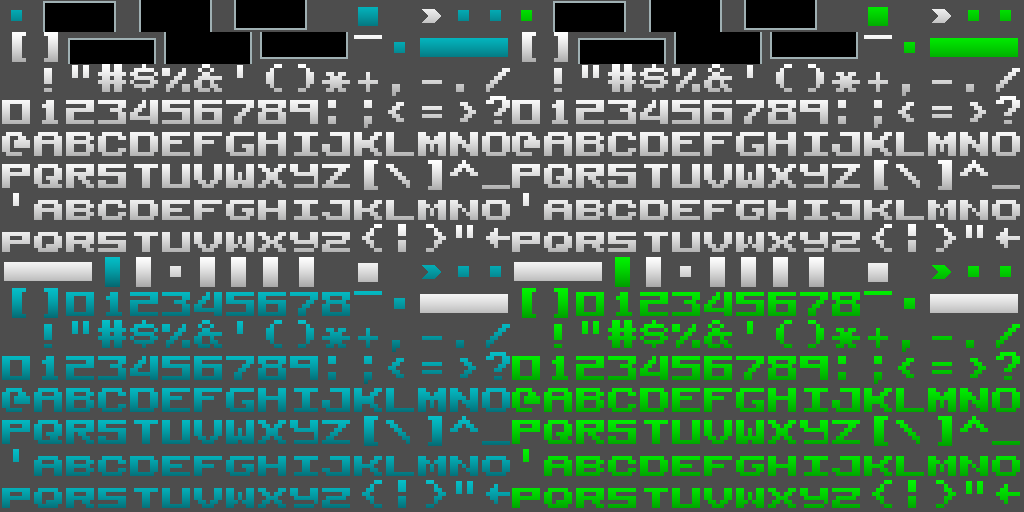 New retro style font with green & cyan styles based on Quake2 conchars but also very different if you compare. If you want to use the green in default Q2Pro, you will need to use a pak file editor (PakScape or PakExplorer for example) to rename congreen.png to conchars.png and rename the cyan conchars.png to something else or remove it inside the pak file.
New retro style font with green & cyan styles based on Quake2 conchars but also very different if you compare. If you want to use the green in default Q2Pro, you will need to use a pak file editor (PakScape or PakExplorer for example) to rename congreen.png to conchars.png and rename the cyan conchars.png to something else or remove it inside the pak file.

I made my first Action Quake2 map in 2023, I call it cityscape. You can download it on github, just grab cityscape.pkz and place it into your action directory. Load it with map cityscape or gamemap cityscape in console.